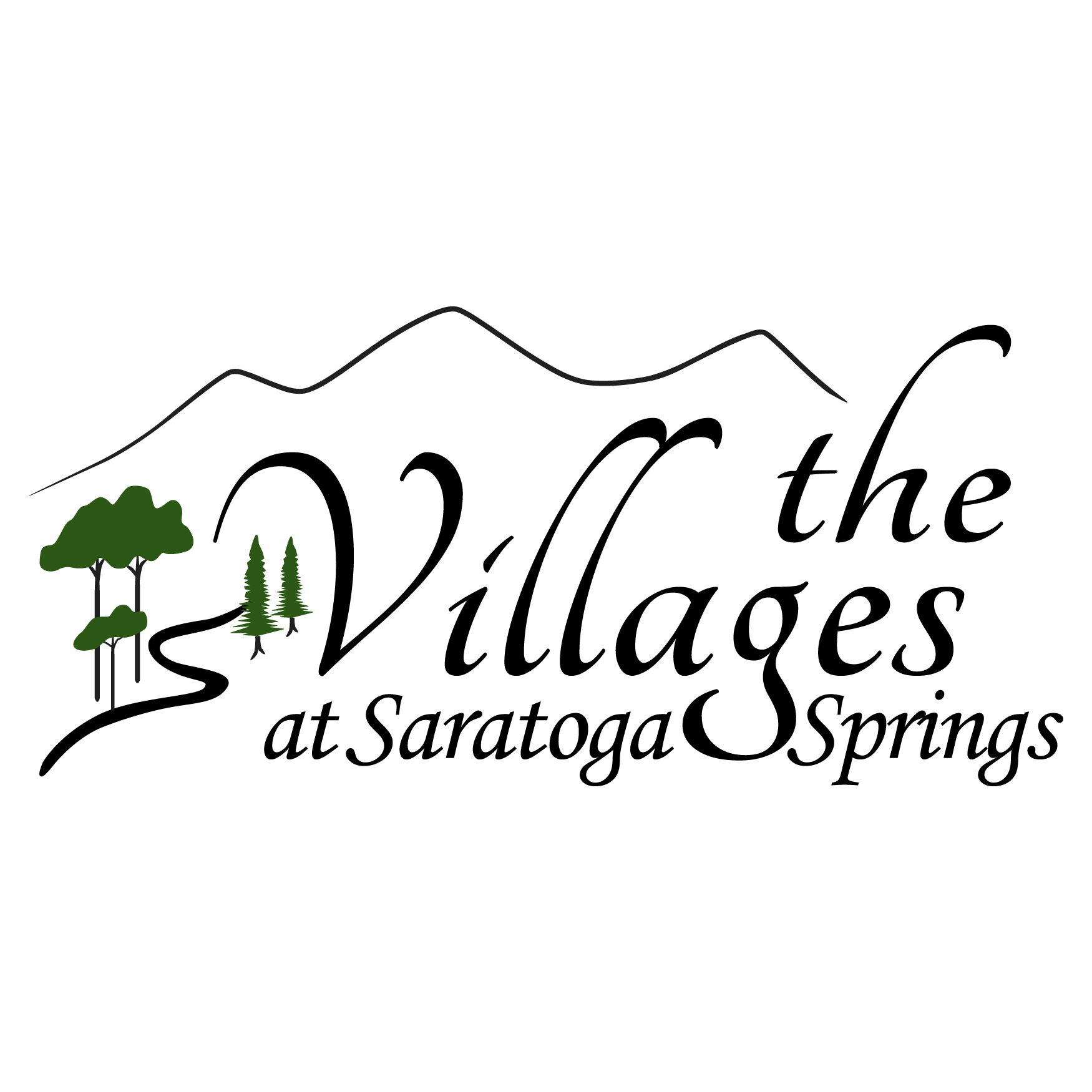Your online account can be accessed through the “Payments” section of the community website once you are registered for an account and logged in (for further instructions on how to register, please click here).
Once you are logged in, simply navigate to the Payments tab. This page will show any invoices outstanding.
**Please note that if you are paid current or have a zero dollar ($0) balance, nothing will show up on this page.
In order to make a payment, simply enter your account number or property address, the dollar amount you wish to pay, and click “Submit”. This will take you to our payment processor’s website which will securely take your payment and apply it to your HOA account.
**Please note that payments may take up to 3-5 business days to reflect on the Payments tab of the website.
Documents can also be accessed through the community website by navigating to the Documents tab. This can only take place once you have been verified as a homeowner. The verification process can take up to 2 business days after registering for a new account.
If you have any issues or questions, please contact our customer service representative at 801-641-1844.